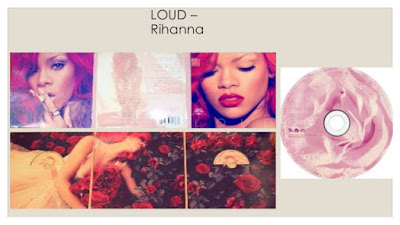Mike Lee Thomas is a music video director whose videos I really like. He has directed 2 videos for the band Oh Wonder, one of the bands that we have researched and is close to what we want our artist to be like.
Livewire - Oh Wonder

This scene uses a wide lens to show a large amount of the setting. There is not much happening in the scene so the audiences attention goes straight towards the cars headlights. I really like the colouring in this scene and the way it goes with the slow pace of the song at the time.


In this shot it shows 2 people looking across a balcony. I like this shot as the lens flare from the sun adds a nice effect and it is also contrasts with the other scenes in the video as it is much brighter and appears happier.
This shot has similar colouring to the first shot but this time the background is blurred and the people are the main focus point. However, they are still quite hard to see due to the shadows, making them almost like silhouettes.